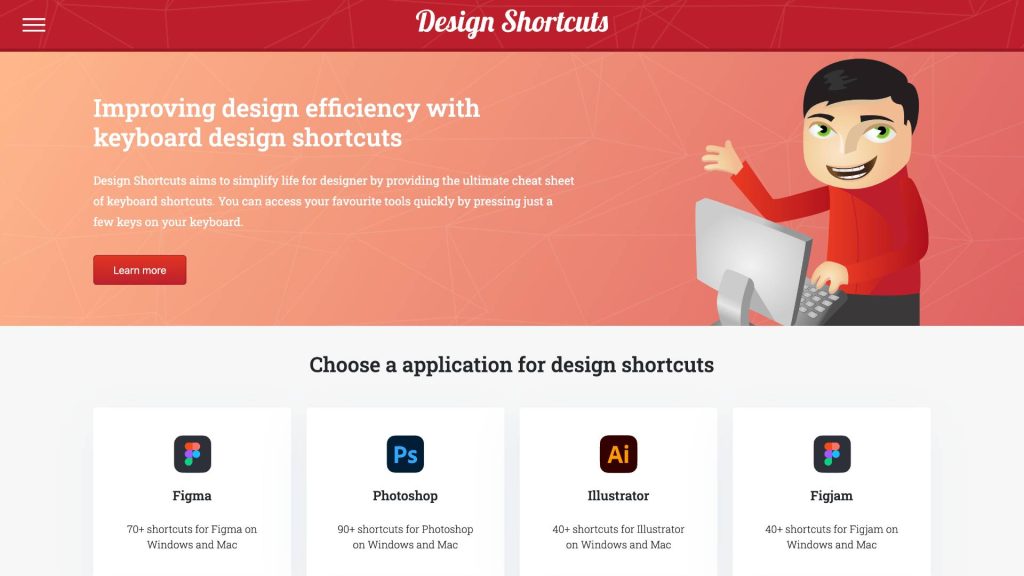In the fast paced world of digital design, efficiency is everything. Whether you’re crafting stunning visuals, designing seamless user experiences, or animating eye-catching effects, every second counts. This is where Design Shortcuts comes ina powerful tool that helps designers optimize their workflow with an extensive collection of keyboard shortcuts for popular design applications.
What is Design Shortcuts?
Design Shortcuts is your ultimate reference guide for streamlining design tasks. Instead of hunting through menus or searching online for shortcut keys, this platform consolidates essential keyboard combinations into an easily accessible format. By integrating these shortcuts into your workflow, you can speed up your creative process and improve productivity.
Supported Software
The website offers shortcuts for some of the most widely used design tools, including:
- Adobe Suite: Illustrator, Photoshop, InDesign, XD, After Effects
- UI/UX Tools: Figma, Figjam, Sketch, Zeplin(Coming soon)
With such a diverse range of supported applications, Design Shortcuts is a must-have resource for designers, animators, and developers looking to enhance their efficiency.
Why Use Keyboard Shortcuts?
Mastering keyboard shortcuts can make a significant difference in your workflow. Here’s why:
- Saves Time – Navigating software becomes faster when you rely on shortcuts instead of menus.
- Boosts Productivity – The more seamless your workflow, the more work you can accomplish in less time.
- Reduces Repetitive Strain – Less clicking and mouse movement means less strain on your hands and wrists.
- Enhances Creativity – When your tools feel second nature, you can focus more on design and less on mechanics.
Final Thoughts
If you’re a designer looking to speed up your workflow, Design Shortcuts is a game changer. It consolidates essential shortcuts into one easy to-se platform, helping you navigate through your favorite design tools with ease. Whether you’re working in Photoshop, Figma, or After Effects, mastering shortcuts can drastically improve your efficiency and workflow.
Check out Design Shortcuts today and start designing smarter, not harder!